Is PPC Advertisement Worth My Time? PPC Advertisement Catches Attention...

More than a quarter of websites today are powered by WordPress. WordPress is not only an SEO friendly platform but also easy to use and customize compared to other CMSs. What most people don’t get when it comes to WordPress is that small mistakes can lead to major ranking issues. We’ll cover some mistakes beginners usually make when designing their websites using WordPress.
Before your WordPress website goes live, make sure you set the time zone under the settings>General section. If you fail to set the time zone and you schedule posts to be published at a specific time, you may find they haven’t been published as expected due to different time zone settings. This simple step is important to help you publish content in a timely manner.
An XML sitemap is critical to ranking top on Google search. Having a sitemap is important as it helps to tell search engines what content is on your website to make indexing and crawling of web pages fast and easy. You can use the Yoast SEO plugin to create a sitemap and always make sure it is enabled once created.
To help in ensuring that every content you post on your WordPress website is SEO friendly, you need to ensure that the permalink settings are configured to the Post Name. This ensures that whenever you upload content on a page, the link will include some of the keywords that are in the post. This helps search engines to better understand your content and rank it higher on popular search terms.
This is one of the easiest things to do yet so many people forget it. Make sure the logo, that is usually at the top right corner on your website is linked to the homepage. If you have the name of your website or its logo on the footer, make sure you also link it to your homepage. This not only helps people to easily navigate through your site but could also have some search engine benefits by boosting your internal linking strategy.
Once you finish customizing your WordPress website, you need to start updating it with fresh and unique content. Take time to come up with content that is engaging to users. When search engines like Google crawl your site and find new content, they will be coming back often to crawl and index the pages. However, if your site is static and doesn’t have any new pages or content published regularly, search engines will crawl less often and this will have a negative impact on your rankings.
There are other aspects of your WordPress website design that you need to pay attention to such as minimizing 400 or 500 error pages by making sure there are no broken links. Use a tool such as Broken Link Checker online to keep track of links that are broken and fix them immediately.
Is PPC Advertisement Worth My Time? PPC Advertisement Catches Attention...
Advantages of Hiring A Web Design Company Web Design Firm...
How Can Content Marketing Be Integrated With Local SEO? Local...
Effective Types of Personalized Product Recommendations An E-commerce Store Effectively...
Some Benefits Of Outsourcing Web Design Work Business Growth You...
How Do I Measure The Success Of My PPC Campaign?...
Responsive Website Design: One Site Fits All Investing in a...
How To Choose The Best E-Commerce Platform? Best E-commerce Platform...
Optimizing Website For Voice Search Optimizing Website For Voice Search...
Definition Of Off-Page SEO What Is Off-Page SEO? Increasing Site’s...
A Guide to Boosting Your Website Speed Responsive Web Design...
Effectively Find Customers For Your Toronto Business With Local SEO...
Toronto SEO Services Will Help You Understand Your KPI &...
Some Strategies That A Good Toronto SEO Company Will Do...
What Should I Include In My SEO Checklist Success Factors...
Features That Impact Your Adwords Advertising Performance Google AdWords AdWords...
How Does Search Engine Marketing Work? The Objective of SEM...
The Most Important Factors of Visual Hierarchy in Website Design...
SEO Budgeting & Service Providers Online Marketing Budget Сhoose an...
Can Link Building Hurt My SEO? Creating High-quality Content Don’t...
Fifteen Basic SEO Tips For Beginner Search Engine Optimization Simple...
Master Mobile E-Commerce Optimizing Your Website Why You Must Master...
Meet Our Clients: Tutor Bright | Video Production At Nova...
My Competitor’s Traffic Research How Much Traffic My Competitor’s Sites...
What are the main stages of a website design? As...
Working With An SEO Company In Toronto For Google News...
SEO Companies & Relationships Do SEO Companies Really Have Special...
The Relationship Between PPC And SEO Purpose of SEO and...
6 Product Design Principles Every Organization Can Adapt Product Design...
How To Find Good Web Designers Working With Web Designers...
SEO Tips When Targeting Queries With Low Search Volume High...
Mobile Web Design Problems & Solutions Mobile-friendliness How to Achieve...
Social Media Platforms For SEO How Does Social Media Help...
How Do I Increase Clicks With Online Banner Advertising? Online...
The Four Most Important Ranking Factors For SEO In Toronto...
Tips To Ensure Your Readers Quickly Grasp Your Message Ensure...
What is PPC Marketing and what are the advantages? Pay...
Nova Solutions Headquarters
700 University Ave, Toronto, ON M5G 1X6
Tel: +1 800-790-3082
Office Hours: M-F 9am – 9pm
Copyright © 2021 Nova Solutions Corporation | All Rights Reserved.
Working with Third-Parties

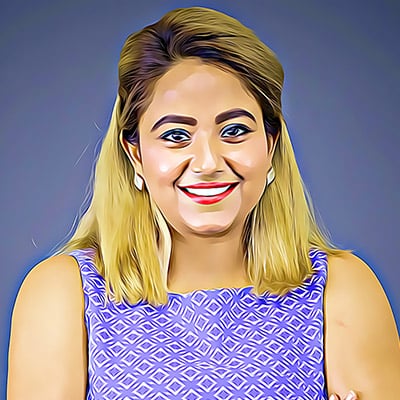






A good website starts with stunning design. As the Lead Designer at Nova,
Andrew uses his vast experience with web development, graphic design &
brand building to create the majority of our web portfolio. He has worked
with many CMS & commerce products and has built innumerable websites.
Andrew excels at creating stunning (UXD) User Experience Design and
endeavors to put a little bit of soul in every web design project so that it may
have a life of its own.






Kevin is a strategic thinker that can quickly evaluate and find creative
solutions to challenging digital problems. Since 2001, he has been
developing solutions that not only maximize digital presences
but that also have the most impact on markets.
Kevin is a Senior Consultant at Nova Solutions who is passionate about SEO,
user experience and conversion optimization.
