Bad SEO Habits To Stay Away From Identify Your Bad...

Website Design
How to Make Your Site Look Better?
Is your website in desperate need of revamping, or can you get away with just a bit of tweaking? Whatever the case may be, here are a few easy tweaks that will get your site looking better and performing better.
1- Keep the copy straightforward and to the point. You don’t have to use a bunch of flowery words to get people to take notice of your message. Visitors will only spend a few seconds glancing down the page before making the decision to stay or move on. Give them a reason to stay by getting your message across right away.
2- While you’re at it, you might want to improve typography. No matter how nicely worded your message is, nobody’s going to read it if the typography is messed up. On one hand, you don’t want it to look boring, on the other, you don’t want it to look so bright and colourful that it hurts the eyes. It should have good contrast with the other design elements on the page. Typography includes typefaces, spacing, colour, etc.
3- Use impressive imagery, and avoid generic stock photos. Visuals are perceived and opinions are formed over designs within milliseconds. If the images on your site look cheap, that’s what people are going to perceive about your website. Put up high quality images that will impress them. Investing in a quality photo shoot is better than using cheap pictures from stock photo directories.
4- Work on getting navigation right. Your site should be designed to guide visitors from one stage to the next. If it’s a mess, they will get lost, and this will be a disaster. Improve navigation by getting rid of unnecessary and outdated pages. Define the primary navigation links by having the visitor, rather than yourself, in mind. It’s also ideal to put the main navigation at the top of the page, so that users can access it quickly. Add tools such as a search box, profile links, shopping cart, etc.
5- Implement the AIDA model in your website design. This stands for Attention, Interest, Desire, and Action. You will first want to grab the visitor’s attention and then make the content as interesting as possible in order to keep them around. Just because they are interested enough to stick around, however, doesn’t mean they are ready to take any actions. This is where the Desire step comes in. Use some type of persuasion technique, such as providing positive reviews, to encourage them to take action. The Action itself could be anything from making a purchase to signing up for a newsletter.
6- Make the little things on your site more inviting. For instance, make sure the input forms are a decent size. If they are too small, mobile users will have a difficult time tapping on them. If they are too big, they will take up too much of a smartphone screen. Also, use fewer form fields. Don’t force the user to provide tons of information just to sign up for a newsletter. You won’t get very many subscribers that way.
7- Optimize your site to make it run as quickly as possible. The faster a website loads, the more likely the visitor will stick around. You can make a site run more quickly and smoothly by using no more than a few graphics and different typefaces and eliminating everything that doesn’t serve a specific purpose.
Now you have an idea of what it takes to run a successful website. Analyze every page and make the necessary tweaks.
Bad SEO Habits To Stay Away From Identify Your Bad...
What Is Google AdWords And Why Should I Use It?...
Should You Focus On Page Rank Or Domain Authority? Page...
Mobile Web and App Strategy Mobile Search Experience Mobile Search...
How To Get Started With Your Toronto SEO Campaign? SEO...
Video Optimization Guide For Search Engine Optimization How to Utilize...
Automotive Dealership SEO Campaign Remarketing Services for Online Business Advertising...
Steps To Take To Make Sure Your Website Is Mobile...
What Are Keywords How to Use Them for SEO Keywords...
Tips For Designing An Innovative And Functional Website Navigation 5...
Social Media Platforms For SEO How Does Social Media Help...
Why You Should Work With An SEO Agency That Ties...
Hyperlocal Marketing – What Is It? Hyperlocal Marketing Local Search...
Features That Impact Your Adwords Advertising Performance Google AdWords AdWords...
6 Pay Per Click Advertisement Tips For Startups Pay Per...
Ways To Make Your Online Shopping Website Design Unique Online...
Mobile Web Design & Compatibility Website On Mobile Device How...
How To Market A Website If I Already Have Customers...
Techniques For Good Website Development There is nothing constant with...
Essential Elements For 404 Error Page A “Not Found” Page...
My Website Was Penalized By Google! Can You Help? When...
7 Simple Design Tweaks & Tips for Your Website Website...
Search Engine Optimization For Small Business Search Engine Optimization for...
How To Utilize Call Tracking In Pay Per Click Campaign?...
In What Ways Can Video Marketing Help My Business? Benefits...
The Benefits Of Bing Advertising Bing Advertising Pay-Per-Click Market Online...
The Most Important Factors of Visual Hierarchy in Website Design...
10 Proven SEO Techniques For 2018 SEO Techniques Significantly improve...
Why Consider Bing for SEO Strategy? Search Engine On The...
Effective Types of Personalized Product Recommendations An E-commerce Store Effectively...
SEO Trends for Website Optimization in 2021 This post shares...
Tips For Web Designers: How To Increase Productivity Tips For...
Website Marketing Services We Offer Effective Website Marketing Services Are...
How Can I Build My Brand with Internet Marketing? Build...
How To Optimize Your Web Pages To Appear As Featured...
Advantages Of Custom Web Design Having A Customized Website The...
What Are Some Of The Top Online Marketing Mythis? Online...
How Can I Use Facebook Remarketing Effectively? Social Media Marketing...
How Healthy is Your Magento store? Magento undoubtedly is one of...
SEO Budgeting & Service Providers Online Marketing Budget Сhoose an...
Using Pinterest For SEO And Your Business In Toronto Creating...
Advantages of Hiring A Web Design Company Web Design Firm...
4 Strategies To Get Media Publicity Without Pitching Strategies To...
Machine Learning & How It Affects SEO Industry Machine Learning...
Nova Solutions Headquarters
700 University Ave, Toronto, ON M5G 1X6
Tel: +1 800-790-3082
Office Hours: M-F 9am – 9pm
Copyright © 2021 Nova Solutions Corporation | All Rights Reserved.
Working with Third-Parties

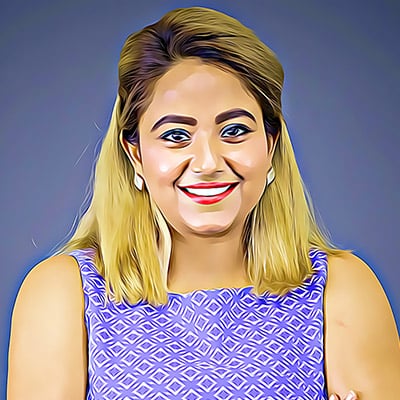






A good website starts with stunning design. As the Lead Designer at Nova,
Andrew uses his vast experience with web development, graphic design &
brand building to create the majority of our web portfolio. He has worked
with many CMS & commerce products and has built innumerable websites.
Andrew excels at creating stunning (UXD) User Experience Design and
endeavors to put a little bit of soul in every web design project so that it may
have a life of its own.






Kevin is a strategic thinker that can quickly evaluate and find creative
solutions to challenging digital problems. Since 2001, he has been
developing solutions that not only maximize digital presences
but that also have the most impact on markets.
Kevin is a Senior Consultant at Nova Solutions who is passionate about SEO,
user experience and conversion optimization.
