E-Commerce Tools For Website Design Types of Tools An Overview...

Examples of Visualization Tools that Can Make your Data More Appealing
Turn your raw data into something appealing and user friendly
Data visualization tools come in handy when you want to add some flair and visual appeal to raw data. These tools can make data appealing and even easier for users to comprehend. We’ll go over a few free data visualization tools that you can use to make your raw data not only appealing but also more user-friendly.
This is arguably the most popular data visualization tool available today. With this tool, you can come up with simple and complex graphs and charts using technologies like HTML and CSS. It’s a great tool to use if cross-platform compatibility is one of your main goals. However, D3 will only work with modern browsers after IE9.
If you are looking for a data visualization tool that will give you a good number of charts and maps to choose from, this is it. This has been incorporated numerous times in modern web design Toronto. It has more than 960 maps and 90 charts plus supports some of the oldest browsers, unlike D3. This particular tool is mostly recommended for JSON and XML data formats. You can start with the free trial where you can use all of their charts for free until you sign up.
If you have data in a CSV file that you would want to interpret, Datawrapper can help you to come up with a very interactive chart that simplifies the raw data. It’s very easy to use since you just upload the file and select the type of chart you want to create. This visualization tool has often been used by journalists in news articles and other people who aren’t so techie. In fact, it’s the most recommended data visualization tool to use for people who are not very tech savvy.
Another data visualization tool that you should try out is Raw. This one is built of D3.js platform and is very simple to use. There are 16 chart types that you can easily select after uploading your data. One of the best features of this particular tool is that it enables you to customize your charts. You can even come up with your own custom layouts using this tool.
If you’re looking for a tool to develop very interactive visual timelines, this is the perfect one to use. Timeline JS allows you to display a chunk of information in a very simple and visually appealing manner. Using this tool, you can present a lot of information using a small area and make it appealing to your web users.
This visualization tool is very easy to use and compatible with all browsers and platforms. Using this tool, you can create some of the simplest graphs and the most complex treemaps which means it is ideal for almost any kind of project you can think of. Google Charts offers a variety of charts and visualizations that are very easy to pull off.
One thing that stands out about Flot compared to other data visualization tools is that it has very clean charts and graphs. If you want a touch of elegance in data visualizations and graphs, use this tool. There’s a huge active community of Flot users who make the tool even easier to use.
E-Commerce Tools For Website Design Types of Tools An Overview...
Most Prestigious Website Design Awards Acknowledging The Work Giving Recognition...
Optimizing Website For Voice Search Optimizing Website For Voice Search...
Important Questions To Ask Any Potential Web Design & Development...
Responsive Website Design: One Site Fits All Investing in a...
How Do I Increase Clicks With Online Banner Advertising? Online...
Guide To SEO for E-Commerce Websites The Importance of SEO...
6 Factors to Consider When Choosing the Right Web Design...
What Are The Elements Of Good Interaction Design? Good SEO...
Meet Our Clients: Escape Games | Video Production Working with...
Why Should I Use Landing Pages For PPC And What...
7 Types Of Content That Will Increase Your Business Increase...
What are the Worst Design Flaws for Law Firm Websites?...
Understanding The Difference Between SEO And SEM SEO and SEM...
What Trends In Web Design Are We Seeing In 2015?...
Why You Must Work With SEO Companies in Toronto That...
How To Optimize Your Law Firm Online Presence A high...
Some SEO Agencies Limit Keywords Why Do Some SEO Agencies...
How To Update Website By Yourself Design Changes Can I...
How Do I Get Started With A Google Remarketing Campaign?...
What Are Some Tips for Having a Great Online Store...
A Guide to the F Pattern Layout for Text-Heavy Websites...
Relaunching Your Website Without Affecting SEO Avoid Losing Your Ranking...
Blog Search Engine Marketing Benefits & Ideas For Local SEO...
Social Media Platforms For SEO How Does Social Media Help...
Why Does Landing Page Design Matter? We are often asked...
Developing Website Marketing Strategies How Website Design Impacts on Your...
How To Turn Your Social Media Followers Into Customers Turn...
What Are Some Unique Tactics Offered by SEO Companies? Unique...
Learn About SEO In Toronto With These Helpful Guides &...
PPC vs SEO: Knowing The Differences I Already Do PPC,...
Local SEO For Multiple Locations Local SEO SEO Techniques It’s...
Effective Marketing Strategies Don’t Only Focus On SEO Effective Marketing...
The Importance Of Colours In Web Design Mix Shades And...
My Website Was Penalized By Google! Can You Help? When...
Benefits Of Using Web Design Templates Types of Templates You...
Why is Shopping Cart Development Important? Online Businesses The Shopping...
SEO Companies & Relationships Do SEO Companies Really Have Special...
Google Rolling Out The New Rounded Search Results Layout Have...
6 Product Design Principles Every Organization Can Adapt Product Design...
Nova Solutions Headquarters
700 University Ave, Toronto, ON M5G 1X6
Tel: +1 800-790-3082
Office Hours: M-F 9am – 9pm
Copyright © 2021 Nova Solutions Corporation | All Rights Reserved.
Working with Third-Parties

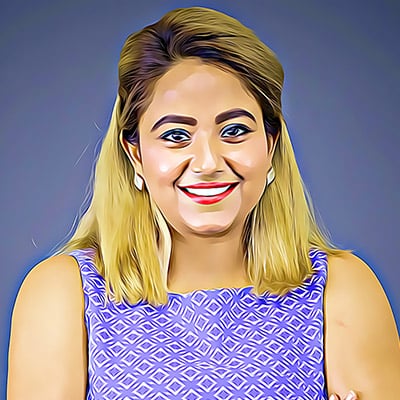






A good website starts with stunning design. As the Lead Designer at Nova,
Andrew uses his vast experience with web development, graphic design &
brand building to create the majority of our web portfolio. He has worked
with many CMS & commerce products and has built innumerable websites.
Andrew excels at creating stunning (UXD) User Experience Design and
endeavors to put a little bit of soul in every web design project so that it may
have a life of its own.






Kevin is a strategic thinker that can quickly evaluate and find creative
solutions to challenging digital problems. Since 2001, he has been
developing solutions that not only maximize digital presences
but that also have the most impact on markets.
Kevin is a Senior Consultant at Nova Solutions who is passionate about SEO,
user experience and conversion optimization.
