Want to Create an Ideal Ecommerce Site? Here is What...
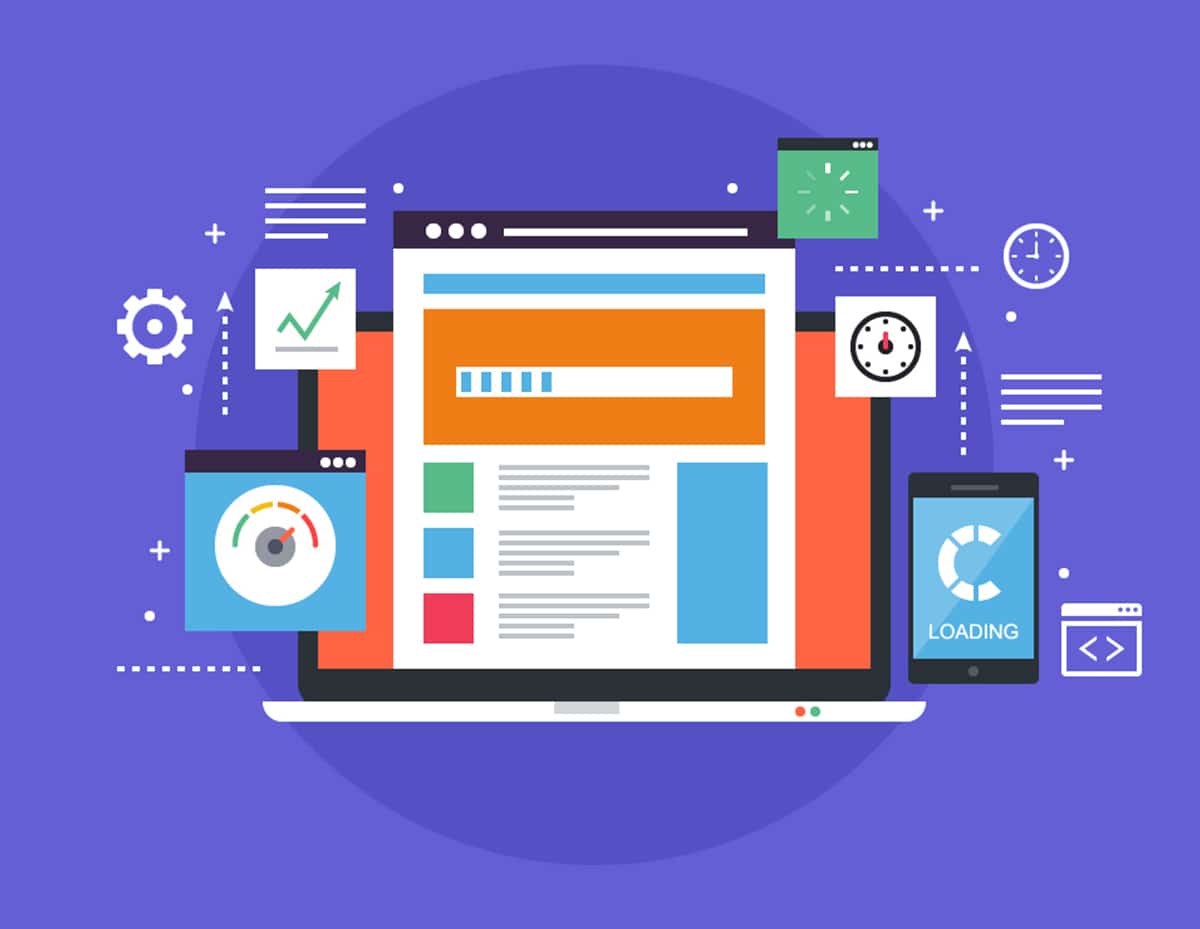
Issues Affecting Website Performance (and how to fix them)
Increase your site’s speed to improve performance
We all know too well that one of the main issues that can hinder a site’s performance is the page load speed. Page speed has become a ranking factor used by Google for both mobile and desktop searches. Slow loading pages have a high bounce rate and increasing your site speed is one of the best ways to improve the overall site performance.
This article is based on a research done by SEMrush on factors that affect website performance. The study featured 150,000 random websites which were analyzed to determine how well they performed. One of the shocking outcomes of the study is how most of the analyzed sites (precisely 82%) were found to have serious performance issues. However, a majority of those issues that hindered the site’s performance could be fixed using very simple site optimization and server configuration techniques.
There are several issues that were found to have a negative impact on site performance. They include:
• Slow loading web pages
• Uncompressed CSS and JavaScript files
• Uncompressed pages
• CSS and JavaScript files that are too large
• Unnecessary CSS and JavaScript files
• Large HTML page size
• Too many redirects
One of the issues that was very common on analyzed websites is redirect chains and loops. Do not test your user’s patience by having so many redirects on your website. Avoid redirect chains which could also confuse search engine crawlers. With each redirect, your page loses its original rank and because search engines have a limited crawling budget, this will ultimately undermine the page’s ranking.
Keeping your website structure clean gets harder and harder when your site grows. It’s easy for you to have so many redirects when your site is migrated to HTTPS or renamed. Just try and implement redirects only when it’s necessary. Remember that with each redirect, you create an unnecessary delay before the user gets to the destination page.
Sounds cheesy, doesn’t it? But if you want to optimize your page performance try and avoid having heavy pages on your site or large JS and CSS files. In fact, your entire site shouldn’t be larger than 2MB. Anything larger than that is considered heavy and will hinder the site load speed. Don’t crowd your pages with too many visuals (images and videos). These two will take up the largest part of your site, therefore, try and get rid of anything unnecessary. Remember, less is more.
This can simply be done by getting rid of any unnecessary lines, comments from source code among other stuff. When you reduce the size of these files, you’ll enhance the site load speed, give users a better experience and improve your search rankings.
One factor that could significantly affect site load speed is its server. If the web server is not efficient, the web pages will take time to load. This means you need to ensure that your hosting service is top notch. You may have the best SEO Toronto but if you maintain the same inefficient hosting provider, your rankings will not improve. You may also get your own dedicated server if you can afford it.
Mobile websites need a very reliable server because most of their users are on the go and need a site that doesn’t take too long to load. In fact, by taking steps to improve your site load speed, you could increase your revenue. You may also want to check issues such as slow database queries that could be slowing down your server response time.
Want to Create an Ideal Ecommerce Site? Here is What...
Tips To Ensure Your Readers Quickly Grasp Your Message Ensure...
6 Factors to Consider When Choosing the Right Web Design...
Do I Need A Professional Website Marketing Company? Tools For...
Tips For Improving Website Design In Order To Increase Conversions...
Can Search Engines Crawl And Index JavaScript? 5 Important Questions...
Why You Must Work With SEO Companies in Toronto That...
Ecommerce Conversion & Optimization Landing Page Optimization Attaining Higher Sales...
Meet Our Clients: Tutor Bright | Video Production At Nova...
What Are Some Tips for Having a Great Online Store...
Does Your Website Design Need To Be Mobile Friendly in...
What is PPC Marketing and what are the advantages? Pay...
The Effect Of Data Encryption On Paid Search Why you...
Is Your Page Considered Low-Quality By Google Effective SEO Strategies...
A Guide to Boosting Your Website Speed Responsive Web Design...
Techniques For Good Website Development There is nothing constant with...
WordPress SEO Mistakes That People Make When Starting Out WordPress...
Advantages vs Disadvantages Of A Custom E-commerce Website E-commerce Industry...
Fifteen Basic SEO Tips For Beginner Search Engine Optimization Simple...
Some Strategies That A Good Toronto SEO Company Will Do...
What’s Needed To Design High-Conversion Forms Common Mistakes to Avoid...
Google’s New Mobile-Friendly Ranking Algorithm Will Affect Search Engine Optimization...
The Best SEO Company Does Not Offer Ranking Guarantees Ranking...
How Do I Measure The Success Of My PPC Campaign?...
5 E-commerce Stores With Impressive Shopping Experience E-commerce Websites Following...
6 Pay Per Click Advertisement Tips For Startups Pay Per...
Why We Should Build Links From The Same Website In...
Automotive Dealership SEO Campaign Building And Running A WordPress Website...
A Look at Intelligent Web Design Now and in the...
Automotive Dealership SEO Campaign SEO Tactics Optimizing your Web Pages...
Questions To Ask Before Hiring An Ecommerce Solution Company Ecommerce...
Choosing The Best Web Design Company Consumers’ Attention Which Are...
What Are Some Good Google Remarketing Practices? Google Remarketing Practices...
Toronto SEO Services Will Help You Understand Your KPI &...
SEO News & Tips For Amazon Sellers In Toronto Amazon...
Most Prestigious Website Design Awards Acknowledging The Work Giving Recognition...
Relaunching Your Website Without Affecting SEO Avoid Losing Your Ranking...
How Does Google Retargeting Work? Google Retargeting Allows online businesses...
The Relationship Between PPC And SEO Purpose of SEO and...
Optimizing Website For Voice Search Optimizing Website For Voice Search...
Nova Solutions Headquarters
700 University Ave, Toronto, ON M5G 1X6
Tel: +1 800-790-3082
Office Hours: M-F 9am – 9pm
Copyright © 2021 Nova Solutions Corporation | All Rights Reserved.
Working with Third-Parties

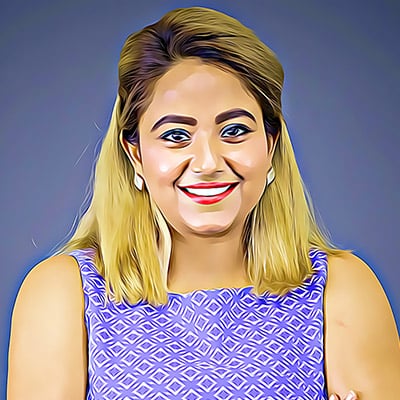






A good website starts with stunning design. As the Lead Designer at Nova,
Andrew uses his vast experience with web development, graphic design &
brand building to create the majority of our web portfolio. He has worked
with many CMS & commerce products and has built innumerable websites.
Andrew excels at creating stunning (UXD) User Experience Design and
endeavors to put a little bit of soul in every web design project so that it may
have a life of its own.






Kevin is a strategic thinker that can quickly evaluate and find creative
solutions to challenging digital problems. Since 2001, he has been
developing solutions that not only maximize digital presences
but that also have the most impact on markets.
Kevin is a Senior Consultant at Nova Solutions who is passionate about SEO,
user experience and conversion optimization.
