Why Should I Use Landing Pages For PPC And What...

Content Pruning is when you remove and update content that overburdens the website. This process hinders performance. By applying content pruning, the overall health of the website is increased.
Just as you prune a tree in which you remove all the dead leaves and branches so that the tree could grow in a healthy environment and its energy goes to the right parts.

The answer to this question is that the content that has lost its worth and is useless is known as weightless or dead weight. For instance, pages with outdated information are considered as useless information. Some other examples are the pages that are not getting any audience or pages with content repeatedly shared. All this needs to be pruned so that the audience gets to see proper content.

Content pruning is a never-ending process. Your content could require pruning at any given moment and doesn’t have a specific time.
The content needs to be updated weekly or monthly depending on the content that is being written. So while doing this, pruning can also be applied to maintain the right state of the content.

Firstly the content is overviewed, then audited and lastly it is pruned. In simple words, the low-quality content and pages are removed. The content which is underperforming also needs to be changed. Removing isn’t the only operation that can be performed on useless data. There are other ways to do it as well.

The first step is in which the content is overviewed. This step is also known as a content inventory. During this step, a complete list of all of the content is created. This can be done using a variety of tools from Google. Ensure that it includes all PDF files, pictures and videos. Enhance the list by using the right tools and filter out all the repetitive areas. In the end, an overview of the content will be displayed consisting of URLs. For each statement, set the goals, audience and search queries that need to be achieved through it.

The second step is known as auditing the content. It is a process of evaluating the content elements and calculating how well they are performing. From the first step, the content inventory list is taken and the general performance is checked on it. The general performance is how many visits and conversions have been made from it in the past year. Moving on from this step, more operations are performed to audit the content. This includes checking performance, the number of internal links and external domains linked. It is an easy task to do this which can be done using ContentKing or Ahrefs etc.
Furthermore, social performance is also inspected. Here shares, conversions and traffic of the pages are checked from the past year. This can be found using tools like BuzzSumo and the web analytics tool.
Content auditing also consists of examining if the content contains outdated information. This can be done using various tools such as smart search queries and for the URLs, Screaming Frog can be of great help.

After computing and calculating the content, mark all the content in the spreadsheet. Mention all the that isn’t getting enough visits or organic traffic. Also, mark the content that consists of very few internal and external links. Content has low performance in social media and contains thin content that should also be marked in these lists. Thin content is defined as dispensable content. This also consists of duplicate and automatically generated content.
Content that has been outdated also needs to be removed.
Before setting out tools to prune the content, remember that there are other ways for removal. Improving the content, or making it non-indexable are 2 tools you can use to optimize content.

Cannibalizing content means that the blogs and articles present on your website that can be ranked from the same search query are optimized in such a way that they can be ranked from similar search queries. In this way, it cancels out each other’s chances to show up in Google Search. To find this, look for pages having unique titles, headings and descriptions.

Removing the content isn’t the only option. It can be cropped, edited and can be moved into the frequently asked questions section for further assistance of the reader.
Content can be combined to make it around one topic making a strong and valid point rather than just creating clutter with the weaker points.
If the content is old but still somehow useful, just ensure that it is properly mentioned or some disclaimer is included that the information mentioned below is outdated.

Always be careful that by removing the low-level content, organic traffic can still occur. Organic traffic is the opposite of paid traffic. In this kind of traffic, users visit the websites as a result of searching it.
As with the rejected links, be mindful to not delete the links all at once. Try doing it in stages by paying attention to the worst-performing content. Take some time to analyze and then continue pruning.

Just as the pruning of a tree is vital for its growth, the same is the case with the website. Dead leaves and branches need to be removed in order for the tree to grow and fulfill its requirements.
Pruning the website also allows the website to grow in terms of traffic and ranking. Content maintenance is important because if not done, it will hinder the website from ranking in Google Search. Along with that, there are many other cons of not pruning as well.
Hence, keep pruning your website properly to receive benefits from it.
Why Should I Use Landing Pages For PPC And What...
What Are Some Methods For Retargeting Toronto Consumers? Methods for...
How To Optimize Your Web Pages To Appear As Featured...
Why You Should Conduct Regular SEO Audits Conducting SEO Audits...
Definition Of Off-Page SEO What Is Off-Page SEO? Increasing Site’s...
What Are Keywords How to Use Them for SEO Keywords...
Tips For Improving Website Design In Order To Increase Conversions...
What Are Some Unique Tactics Offered by SEO Companies? Unique...
Time Frame For Building A New Website Building Your Website...
Does Your Website Design Need To Be Mobile Friendly in...
WordPress SEO Mistakes That People Make When Starting Out WordPress...
7 Types Of Content That Will Increase Your Business Increase...
Developing Website Marketing Strategies How Website Design Impacts on Your...
SEO Budgeting & Service Providers Online Marketing Budget Сhoose an...
Why is Shopping Cart Development Important? Online Businesses The Shopping...
Blog Search Engine Marketing Benefits & Ideas For Local SEO...
The Relationship Between PPC And SEO Purpose of SEO and...
Google’s New Mobile-Friendly Ranking Algorithm Will Affect Search Engine Optimization...
SEO News & Tips For Amazon Sellers In Toronto Amazon...
Creating An Effective SEO Strategy Growing Online Presence Time And...
Mobile Web Design Problems & Solutions Mobile-friendliness How to Achieve...
Is Your Page Considered Low-Quality By Google Effective SEO Strategies...
Automated Link Building Can I Automate the Link Building Process?...
Most Prestigious Website Design Awards Acknowledging The Work Giving Recognition...
Google Rolling Out The New Rounded Search Results Layout Have...
6 Factors to Consider When Choosing the Right Web Design...
Nova Solutions Supporting Young Entrepreneurs In The City of Toronto...
How To Use Competitor’s Top Pages Data For SEO Determine...
Features That Impact Your Adwords Advertising Performance Google AdWords AdWords...
Why You Must Work With SEO Companies in Toronto That...
How Can You Improve Your Email Marketing? Email Marketing Just...
How Can Content Marketing Be Integrated With Local SEO? Local...
Master Mobile E-Commerce Optimizing Your Website Why You Must Master...
A Guide to Boosting Your Website Speed Responsive Web Design...
Citation Tracker & Local Directory Listings Citation Tracker Managing Local...
My Competitor’s Traffic Research How Much Traffic My Competitor’s Sites...
A Guide to the F Pattern Layout for Text-Heavy Websites...
Some Strategies That A Good Toronto SEO Company Will Do...
Why You Should Work With An SEO Agency That Ties...
How To Implement Pinterest SEO? Pinterest with SEO Importance For...
SEO For Mobile Becoming Increasingly Important For Toronto Businesses Mobile...
Nova Solutions Headquarters
700 University Ave, Toronto, ON M5G 1X6
Tel: +1 800-790-3082
Office Hours: M-F 9am – 9pm
Copyright © 2021 Nova Solutions Corporation | All Rights Reserved.
Working with Third-Parties

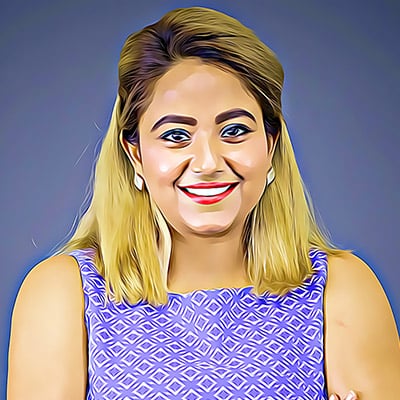






A good website starts with stunning design. As the Lead Designer at Nova,
Andrew uses his vast experience with web development, graphic design &
brand building to create the majority of our web portfolio. He has worked
with many CMS & commerce products and has built innumerable websites.
Andrew excels at creating stunning (UXD) User Experience Design and
endeavors to put a little bit of soul in every web design project so that it may
have a life of its own.






Kevin is a strategic thinker that can quickly evaluate and find creative
solutions to challenging digital problems. Since 2001, he has been
developing solutions that not only maximize digital presences
but that also have the most impact on markets.
Kevin is a Senior Consultant at Nova Solutions who is passionate about SEO,
user experience and conversion optimization.
