Automotive Dealership SEO Campaign Web Design Mistakes Mistakes made when...

How to Avoid Losing Traffic After Redesigning Your Website
Keep your brand on top of SERPs.
Every site will require a redesign at some point in time. Redesigning is an important step to ensure your site doesn’t look outdated or no longer fulfills the needs of the online user. In fact, revamping your website can help you to increase traffic, conversions, and sales but it has to be done right.
Unfortunately, many website designers are taking on redesign projects without planning ahead of time. Among the important issues to consider when redesigning a site is how to avoid traffic drops during the site redesign. Your sit can lose substantial traffic days or even weeks after the new design is launched. We’ve seen this happening quite often. As a reliable provider of web design Toronto, we’ll share with you tips to avoid these traffic drops and keep your brand on top of SERPs.
Before we get to how to avoid traffic drops following a redesign, it’s important to understand the causes of the drop in website traffic. First things first, you need to understand that a minor drop in traffic when you launch the new site is quite normal. Therefore, don’t panic if you notice a decline of less than 10% of your previous traffic after uploading the new site. This temporary decline in traffic is because Google has to crawl and index the new pages. However, traffic shouldn’t drop significantly for more than a few days. If it does, it’s probably a big issue that needs to be addressed.
One common cause of traffic drops after a website redesign is failure to set up proper redirects. While it’s not realistic to redesign a site and have no redirects, there are ways to make redirects work for you without compromising your site’s crawlability. Make sure any new pages that have been moved to a new location or any changes in URL structure are properly redirected to avoid an unnecessary traffic drop.
This is often a necessary step if your site structure changed considerably after the redesign. The sitemap simply gives search engine crawlers a list of all the important pages on the site and speeds up the process of indexing the pages which means you can quickly restore traffic after the web design Toronto. Check all internal links to ensure none of them is outdated or that they don’t cause any crawl issue.
If you create new pages that don’t use the keywords that they originally ranked for, you may lose substantial traffic due to this. Your site will not show up on search if it no longer has the information that it was ranking for. Work with a SEO to help you determine which pages rank for what target keywords so that you can maintain some of the content and avoid losing relevant traffic after the redesign. In fact, consulting with a SEO agency throughout the process helps to avoid issues that affect traffic in the long run. The SEOs will go through your site and take an inventory of all the top-ranking pages so that they can maintain the valuable information in the redesigned version. You can also use this information to build a new site structure that works for your brand.
Before you launch the new site, make sure you’re able to track your website traffic. This means the Analytics code should be in place. It may seem obvious but it’s one area that many designers overlook when redesigning a site.
Automotive Dealership SEO Campaign Web Design Mistakes Mistakes made when...
Understanding the Importance of SEO for Toronto Businesses Good SEO...
3 Practical Ways To Improve Your Domain Authority Improve Your...
Mobile Web Design & Compatibility Website On Mobile Device How...
Will Online Remarketing Help Increase My Sales? Google Online Remarketing...
What is Magento Website Development? How Does It Work? An...
Automotive Dealership SEO Campaign SEO Tactics Optimizing your Web Pages...
Toronto SEO Services Will Help You Understand Your KPI &...
Understanding The Veried Social Media Platforms And Their Following Social...
Flat and Minimal Website Design Tips 3-D Websites How to...
The Effect Of Data Encryption On Paid Search Why you...
Why You Should Conduct Regular SEO Audits Conducting SEO Audits...
6 Ideas For Conversion Focused Website Design Business Website How...
Bad SEO Habits To Stay Away From Identify Your Bad...
Tips To Ensure Your Readers Quickly Grasp Your Message Ensure...
How Can I Get More Traffic to My Website or...
What Should I Include In My SEO Checklist Success Factors...
The Importance Of Colours In Web Design Mix Shades And...
How To Find The Right SEO Company For Your Business...
6 Product Design Principles Every Organization Can Adapt Product Design...
What Are The Best Free WordPress Plugins? Content Management System...
What Makes A Good Web Design Company? Professional Design What...
Which Retargeting Company is the Best? “Best” Retargeting Company What...
Adwords Management: The Effectiveness Of Call Extensions Adwords Management Call...
Essential Elements For Ecommerce Website What Is WordPress? I Need...
How Can Remarketing Company Services Help With E-Commerce? Remarketing Company...
Master Mobile E-Commerce Optimizing Your Website Why You Must Master...
The Most Important Factors of Visual Hierarchy in Website Design...
What Is Google PageRank Does Google PageRank Really Matter? Search...
Advantages of Hiring A Web Design Company Web Design Firm...
Relaunching Your Website Without Affecting SEO Avoid Losing Your Ranking...
Social Media Platforms For SEO How Does Social Media Help...
Top SEO Trends That Dominated 2017 Constantly Evolving Search Engine...
Ecommerce Traffic Sources Robust Ecommerce Website Digital Storefront Ecommerce is...
Machine Learning & How It Affects SEO Industry Machine Learning...
The Best SEO Company Does Not Offer Ranking Guarantees Ranking...
Should I Be Using Social Media Analytics Tools? Social Media...
Why is Shopping Cart Development Important? Online Businesses The Shopping...
Nova Solutions Supporting Young Entrepreneurs In The City of Toronto...
6 Pay Per Click Advertisement Tips For Startups Pay Per...
Using Pinterest For SEO And Your Business In Toronto Creating...
Web Design Trends and Features Techniques for Good Website Development...
Why Does Landing Page Design Matter? We are often asked...
Understanding SEO Beyond The Keywords And Backlinks White Hat Seo...
Nova Solutions Headquarters
700 University Ave, Toronto, ON M5G 1X6
Tel: +1 800-790-3082
Office Hours: M-F 9am – 9pm
Copyright © 2021 Nova Solutions Corporation | All Rights Reserved.
Working with Third-Parties

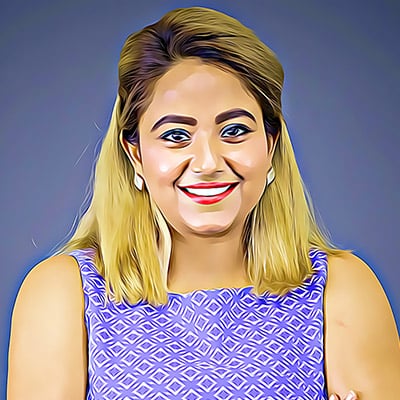






A good website starts with stunning design. As the Lead Designer at Nova,
Andrew uses his vast experience with web development, graphic design &
brand building to create the majority of our web portfolio. He has worked
with many CMS & commerce products and has built innumerable websites.
Andrew excels at creating stunning (UXD) User Experience Design and
endeavors to put a little bit of soul in every web design project so that it may
have a life of its own.






Kevin is a strategic thinker that can quickly evaluate and find creative
solutions to challenging digital problems. Since 2001, he has been
developing solutions that not only maximize digital presences
but that also have the most impact on markets.
Kevin is a Senior Consultant at Nova Solutions who is passionate about SEO,
user experience and conversion optimization.
